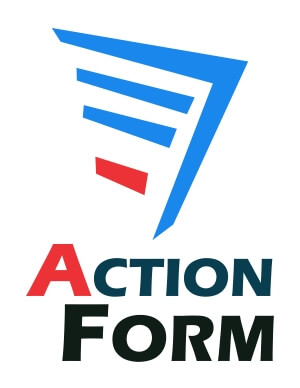
If you’re already used to spending your days in DNN, you’ve probably using Action Form or you’ve heard about it, as it includes everything you’d expect from an advanced form builder, right inside of DNN.
Action Form is evolving. Since the release of version 1.0 in October 2010 it quickly became one of the leading commercial form-building modules for DNN.
We’ve been working very hard over the last couple of years to consolidate on this early success with a laser-like focus on stability, scalability and extensibility. The tools we’ve been building provide the common foundation for the development of all our 12+ add-ons and simplify their maintenance.
...And today we’re proud to release Action Form 3.5!
What’s New In Action Form 3.5?
Back when we released Action Form 3.4, we decided to become more deliberate about our larger releases. We still plan on releasing bug fixes frequently, but we want our larger releases to be focused on adding new features or addressing a very real need. We feel this 3.5 release fits both of these.
Check out the changelog for all the specifics that have been updated in this latest version.
- Implemented form background, text color, and padding
- Added autocomplete option for the dropdowns
- Added ability to link dropdowns on any number of levels
- Integration with Action Grid through the af-returnurl parameter
- Added form field ’’Agree to terms’’ with links, ’’Agree to terms’’ with popup
- Added ability to open terms in new window
- Added options to place HTML in left and right sidebars
- Added option to preserve layout
- Replaced rich text editor from admin with angularText
- Added option to define which fields are saved in Reports table
- Extended Reports screen to choose header column between name and id
- Added tooltips for labels
- Added ability to specify HTML email format
- Added common data sources for dropdowns
- Implemented required validation for checkbox list
- Added ability to always show form regardless of Show Condition in Edit Mode for portal admins
- Added validation for letters only
- Added option to save datetimes to Report
- Added PreInit event
- Added option to pass any parameters in the jQuery date picker
- Added option to include jQuery or not
- Added ability to select * in a checkbox list
- Added read only parameter to text box
- Added ability to show warning when 2 fields have the same ID
- Implemented new ActionList field to collect a list of actions for general purpose
- Added ability to save fields from other forms (loaded in Load Sate) to reports
- Added timezonelist datasource and datasource for frontend
- Added [_EditUrl], [_IsNew] and [_IsEdit] tokens
- Refactored Country and Region fields to use AngularJS code instead of spaghetti code jquery
- Implemented extension to post to DNN journal
- Added localization for "please wait" and security code
- And dozens more...

Wanna Autocomplete Data In Action Form?
Action Form has the basics you’d need to make any type of form you want, with enough unique features to make you want to try it.
And once with 3.5 you have one more reason to do it as we've added autocomplete into Action Form, which can connect to an URL to get suggestions. Cool isn't it?!
Head over to our video tutorial below and ask yourself if any other commercial DNN module even comes closet to this.
We use DNN API Endpoint to feed the suggestions back to Action Form, so be sure to download it here and give it a try!
The Form Builder You Should Try
There’s so much goodness shipped with Action Form that it’s really hard to argue against choosing Action Form as your first option for making DNN forms.
Action Form features make it far more business-ready for core tasks than all other DNN form builders.
So if every other DNN form builder has turned out too basic for your needs, or you’re wanting the most secure ways to process business data through forms, Action Form is the module you should check out.
What are you waiting for?
Download trial today
Action Form As A Framework
Something we've always prided ourselves on is just how extendable Action Form is. From the very beginning we've positioned Action Form as a great platform to build on top of. Just like Action Form builds on top of DNN, these tools can be leveraged to build incredible applications on top of Action Form.
Essentially what we’ve built is an application framework for DNN and now we’re engaging with third-party developers and end-customer IT departments and helping them use Action Form as a platform for their own projects.
As you probably know, we’ve put together a introductory tutorial on Action Form as a platform that we highly recommend you check out right here!
This will demonstrate some best practices for creating add-ons for Action Form and will help you prepare to build form-based applications on DNN.
Closing...
Action Form features and capabilities from both a user and developer standpoint are going to continue to mature and evolve. We can't wait to see how developers take advantage of them.
We also can't wait to introduce some of the things you've been doing with them. Enjoy!
And that’s a wrap, form fans. Before I sign off, I leave you with this video tutorial... until next time!